You know you're late to the game but you've finally relented and decided to get a home assistant. Here's your beginner's guide to using smart speakers (also known as home assistants or virtual assistants). They're fun & infuriating.

That's My Google Home. We're bffs.
If you've been thinking about getting a home assistant/virtual assistant/smart speaker (they're all the same thing) I encourage you to. I'm biased because I love technology when I don't want to suck it into a black box a la the Ghostbusters Portable Containment Unit
I have a five Google home assistants. They're in my bedroom, office, living room, kitchen, and basement.
A Beginner's Guide to Home Assistants (Smart Speakers).
There are 3 main Home Assistants for sale right now.
- The Amazon Echo. The was the first. The Amazon Alexa was inspired by the system used on Star Trek's Starship Enterprise.
- Google Home. Google Home was the second virtual assistant on the market and it's what I own and use. It has the power of Google behind it.
- Apple Homepod. Honestly, I don't even know a single person who owns one. I'd stick with one of the other two choices above.
The Google home asssitants I use are the minis, a Nest (has a display screen) and the Google Home (bigger sound than the mini).


How do I use them?
In the Kitchen
A smart assistant in the kitchen isn’t just about convenience—it’s like having an extra set of hands (and a know-it-all friend) ready to help at any moment. Here’s how I use mine:
Would you like to save this stuff?
- News & Timers – My Google Nest sits on a shelf, reading me the morning news and setting multiple timers while I cook. No more overcooked pasta.
- Music & Recipes – It plays any song I ask for and reads recipes aloud, so I never have to scroll with messy hands.
- Instant Conversions – The best part? It immediately converts measurements. Imperial to metric, cups into tablespoons, gallons into tablespoons ... whatever you want.
- Visual Cues – I can say, show me what a fajita is supposed to look like, and it shows me. And then I remake my fajitas.

If you're reading this post you're probably thinking, Yeah, but why. Why do I need this? What exactly does it do? Well, other than giving you information in a heartbeat at the sound of your voice it can actually perform tasks.
So how does this thing work? Google Home works through an app called Google Assistant. It's the Google Assistant who is doing the dirty work. Looking up things for you, making your grocery list, scheduling your appointments. The Google Home is really just a speaker that you can communicate with her through.
Here's a little video featuring just some of the things I use my Google Home for every day.
There are a whack of other things I use my Google Homes for. I use it for streaming music and videos through my Chromecast, I use it to it start my day by having it read me the news and the weather plus any appointments I have that day.
But it's like Siri - for a home assistant to be helpful (and assist you) you have to use it. So if you have one of these Home Assistants remember to USE it. Once you get into the habit of taking advantage of all that it can do you'll grow to love it.
QUICK LIST of what else I use it for
- Schedule appointments
- Appintment reminders.
- News
- Google information
- Stream videos and music onto your television just by asking it to. (with compatible Chromecast device or Apple TV)
- Set multiple timers.
- Alarm clock.
- Add items to a grocery list just by saying them out loud. They then appear on my phone which is always with me at the grocery store.
- Bedtime "routine" - you teach your Google that you want certain things to happen at certain times or when you ask for them. eg. My bedroom routine is to have Google dim the lights, lower its volume, give me the weather, tell me tomorrow's appointments and then to play a specific jazz station.
Also I couldn't consider this a full overview of home assistants if I didn't mention how often I swear at them. Always. At least once a day I tell my Google assistant to go suck a toad.
→Follow me on Instagram where I often make a fool of myself←
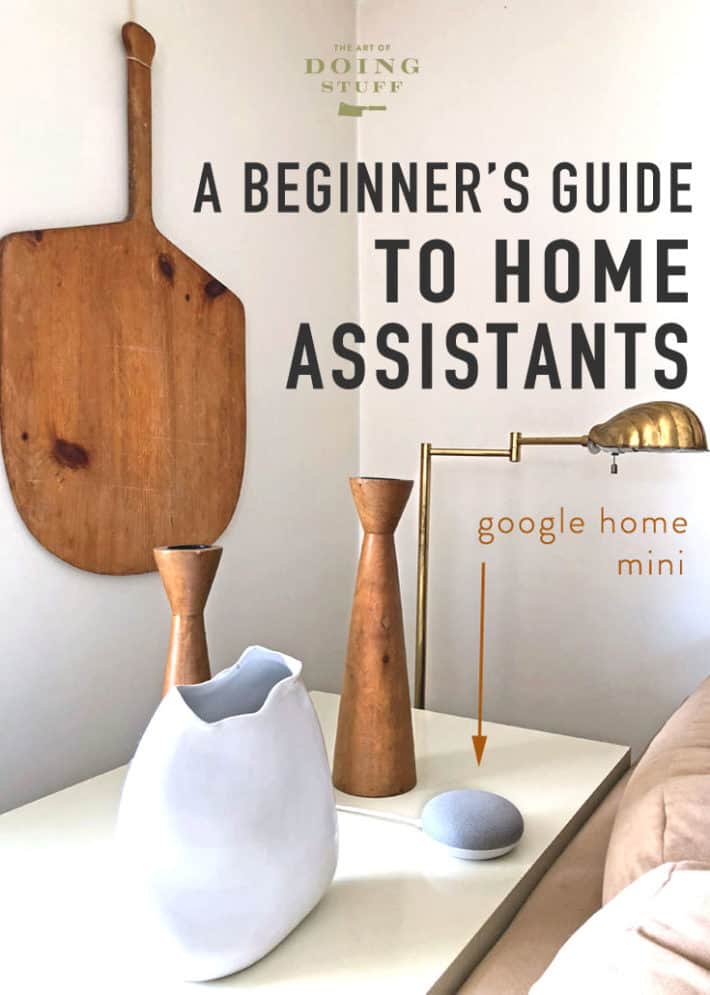


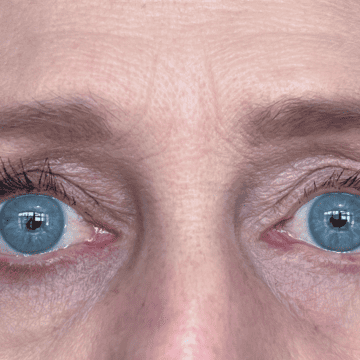


I will vouch for the Apple HomePods. We have had three for several years now. They work great, in my experience.
I don’t know if you ever saw this Saturday Night Live skit about Alexa for seniors but it’s absolutely hysterical and in my house we now have the catchphrase, “I don’t know about that.” we also refer to her as “she who shall not be nameded” when we want to talk about our assistant without her butting in.
If the link doesn’t work, I highly encourage you to just search for it.
Too funny my Google Assistant wouldn't shut up the whole time I was listening to your video! Lol
Thanks for this! Also, what's the jazz station you like, please?